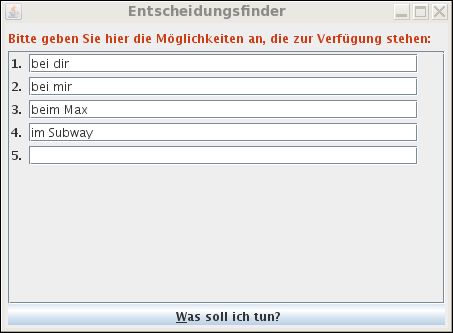
"Where do we meet?"
"I don't care."
"Me neither."
"..."
This (originally German) conversation via ICQ was the motivation to write the program. If you are really unsure what to do just start the program, enter the alternatives - and voilà: You get a completely neutral answer by the Java random number generator. You may even find out that you unknowingly did have a preference if you don't like the result...
The advantages over "traditional" techniques like using dices or a coin is that
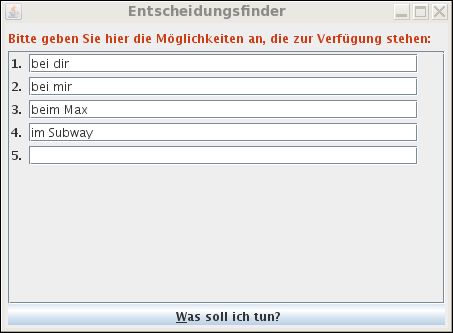
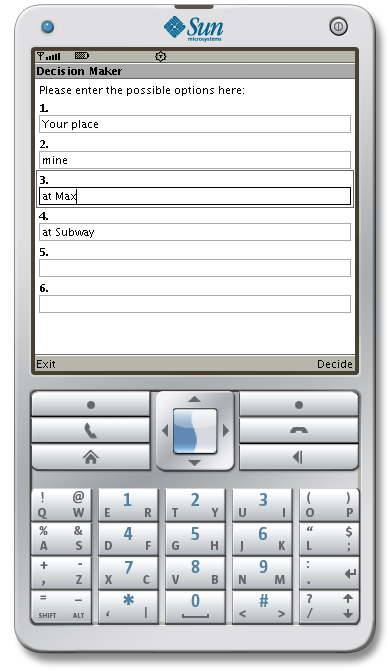
Problems? Questions? Suggestions?
Drop me a note!
Download: Download application
Source code: Get the source code on github
J2ME: Download for your mobile phone
The only requirement of the application is a Java Runtime Environment (>= 1.6). It's usually already preinstalled on your PC - and if not: You may get the current Java-Version from Oracle for example.
A J2ME-capable device with MIDP-2.0 and CLDC-1.1 support.
Note for Android users: Android itself doesn't support J2ME applications, however there are several apps to add J2ME support. As I don't own an Android device myself I will refrain from recommending a certain application...
Downloadable file: Just downloaded the file. The application can be started either by double clicking the downloaded file or by executing java -jar Entscheidungsfinder.jar on the command line from the download folder.
Source code: Use this link if you are a developer and want to know how the application works. Type ant to build the desktop version or see the build.xml file for further targets.
J2ME: Installing the J2ME version is device dependent to a high degree. Usually you have to transfer the file to your device or download it directly on your device. After that it should be enough to just open the .jar-file on the device. Most devices will install the application then - after that you should find an entry called "Entscheidungsfinder" in the list of your phone's applications.
Initially you will see an input box where you can immediately start inserting your first option. The number of input fields is automatically adjusted, i.e. there will appear a new input field at the end of the list when all other fields are occupied at the latest. Of course you can modify or completely delete your options at any time; empty fields will the deleted after leaving the field. It's not possible to sort the entries. As soon as you entered all options hit the "What shall I do?" / "Decide" button or simply press the "Enter" key to get a random selection of the options.
The application is free as in free beer and as in free speech. Do with it whatever you want, as it's available under the BSD license.
Moved binary files to GitHub.
Due to Oracle suspending their Webstart technology I've also removed the Webstart link. Just use the manual download instead.
Added href attribute to jnlp file (for usage with Deployment Rule Set).
Initial English version.
The site last changed on 30. October 2024 15:10:15.